A Beginner’s Guide to Google Ads for Any Business
This beginner’s guide will walk you through the basics of setting up and managing a Google Ads campaign, helping you reach your target audience and maximise your return on investment (ROI).
MABWIZ
8/7/20243 min read
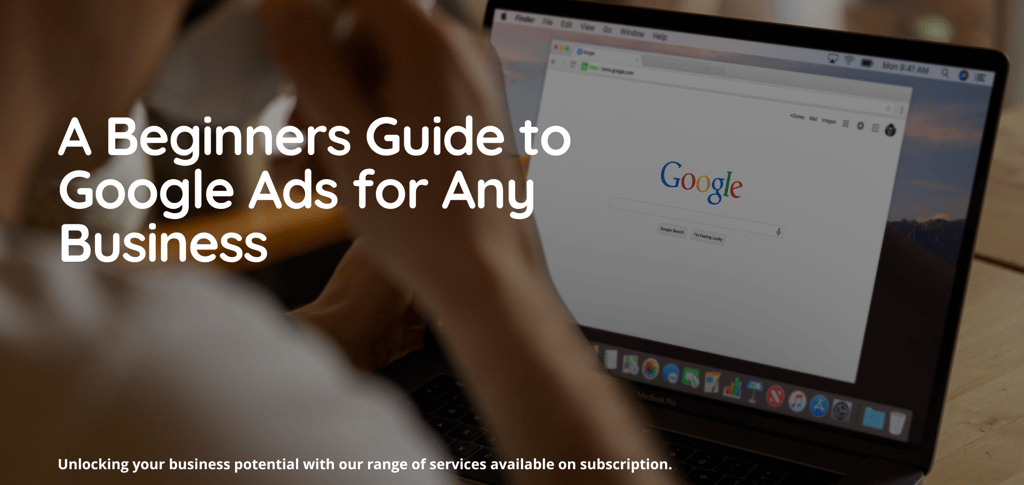
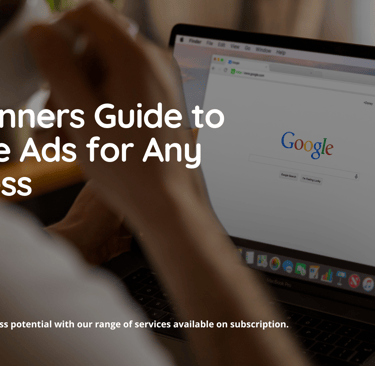
Google Ads is an essential tool for businesses of all sizes looking to increase online visibility, attract more customers, and drive sales. However, getting started can seem overwhelming if you’re new to the platform. This beginner’s guide will walk you through the basics of setting up and managing a Google Ads campaign, helping you reach your target audience and maximise your return on investment (ROI).
Why Google Ads?
Google Ads is one of the most effective forms of pay-per-click (PPC) advertising. It offers numerous benefits, including:
- Massive Reach: Google processes over 3.5 billion searches per day, providing immense potential visibility for your ads.
- Precise Targeting: Target ads based on location, language, device, demographic, and interests.
- Budget Control: Set daily budgets and maximum bids to control your spending and ensure you stay within your budget.
- Measurable Results: Track performance metrics to see exactly how your ads are performing and where your budget is being spent.
Getting Started with Google Ads
Here’s a step-by-step guide to help you set up your first Google Ads campaign:
1. Set Up Your Google Ads Account
- Sign Up: Go to the Google Ads website and sign up for an account.
- Billing Information: Enter your billing information to activate your account.
2. Define Your Campaign Goals
- Identify Objectives: Decide what you want to achieve with your campaign—brand awareness, website traffic, leads, or sales.
- Choose Campaign Type: Select the type of campaign that aligns with your goals, such as Search, Display, Shopping, or Video.
3. Conduct Keyword Research
- Identify Keywords: Use tools like Google Keyword Planner to find relevant keywords for your business.
- Analyse Competition: Look at the competition for each keyword and choose those with high relevance and manageable competition.
4. Create Compelling Ad Copy
- Craft Headlines: Write clear, compelling headlines that grab attention.
- Write Descriptions: Highlight key benefits and include a strong call to action (CTA).
- Use Ad Extensions: Add extensions like site links, call buttons, and location info to enhance your ads.
5. Set Your Budget and Bids
- Daily Budget: Determine how much you want to spend each day.
- Bid Strategy: Choose a bidding strategy that fits your goals, such as cost-per-click (CPC), cost-per-impression (CPM), or cost-per-acquisition (CPA).
6. Target Your Audience
- Demographics: Target specific demographics such as age, gender, and household income.
- Geolocation: Focus your ads on specific locations where your target audience is located.
- Interests and Behaviours: Use audience targeting to reach people based on their interests and online behaviours.
7. Launch Your Campaign
- Review Settings: Double-check all your settings and ad copy for accuracy.
- Start Campaign: Launch your campaign and start driving traffic to your website.
8. Monitor and Optimise
- Track Performance: Use Google Ads’ built-in analytics tools to monitor key metrics like CTR, conversion rate, and cost-per-conversion.
- Adjust Bids: Optimise your bids based on performance data to ensure you’re getting the best ROI.
- A/B Testing: Continuously test different ad copies, keywords, and targeting options to find what works best.
Best Practices for Google Ads
- Quality Score: Aim for a high-quality score by creating relevant ads, using relevant keywords, and optimising landing pages.
- Negative Keywords: Use negative keywords to filter out irrelevant traffic and improve ad relevance.
- Ad Scheduling: Schedule your ads to run at times when your target audience is most active.
- Mobile Optimisation: Ensure your ads and landing pages are optimised for mobile users.
Conclusion
Google Ads can be a powerful driver of growth for businesses of all sizes. By following these steps and continually optimising your campaigns, you can reach your target audience more effectively and achieve your marketing goals. Ready to get started with Google Ads? Contact MABWIZ for expert assistance and tailored strategies to maximise your campaign success.

For personalised assistance with developing and managing your Google Ads, contact MABWIZ today. Our team of experts is here to help you utilise Google Ads to drive traffic.
Contact
Follow us
Subscribe


Quick Links
©2025 by Mabwiz.